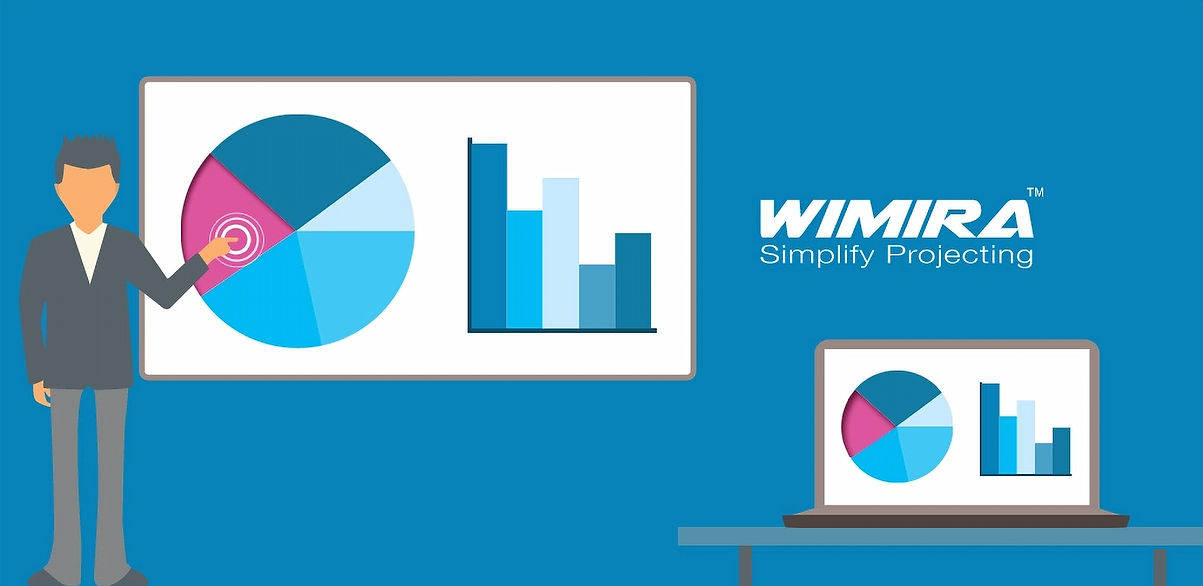

2014~2016
INTRODUCTION
WiMira is a multi-projecting solution that creates a smooth meeting experience for business meetings.

Responsibility
Lead UI/UX Designer
User research, User flow, Wireframes, Interaction Design, prototyping, A/B testing
Features
-
Work on different screen and platform IWB(Windows) / Laptop(Windows) / Tablet(Android)
-
Support full screen, dual screen, and quad screen.
-
Unique viewing mode.
-
Host / Attendee / Free mode.
-
Wireless presentation.
PROBLEM
-
Make a difference with market meeting software.
-
Design flawless UI/UX on multiple devices.
-
Unknown project direction at the beginning.
SOLUTION
-
Interviewed users to dig deeper into pain points and transfer to a practical design: Viewing mode from my insight.
-
Build a prototype and conduct an A/B test, then work closely with developers to refine the product.
-
Keep the design flexible and establish design guidelines to maintain a consistent design language.
Ultimately, we iterated over 30 versions and helped the company win the contracts.
BORN FOR PROFESSIONAL MEETING
WiMira has a unique role design, Host and Attendee, which makes it suitable for professional meetings, for example, shareholders' meetings. In this scenario, there are many presenters, and a chairman is needed to control the meeting. Users can choose a role when they log in. The host can invite and remove attendees. If the meeting room has a host, the item will be disabled. The user can also request to be a host during the meeting, and the host can then relinquish their role.


METICULOUS PRESENTATION EXPERIENCE
FEATURE FROM INSIGHTS

Before v2.0, when users wanted to enlarge certain screens in multiple attendee meetings, they had to remove screens one by one and keep the last screen that they wanted to enlarge. It’s inefficient. I designed the solution: Viewing mode based on insight. When v2.0 launched, users were satisfied.
USER EXPERIENCE DESIGN
The Laptop Flow

Difference Between Viewing Mode and 1 Screen


THE ITERATION OF CONTROL MENU
Users provided overwhelmingly negative feedback after the V1.0 launch. After the test and interview, I added single-screen mode and Host/Guest mode, and asked developers to resolve the lag problem in v1.5. When I ran the test on version 1.5, I gained some new insights. Users use 1 screen mode mostly and they usually enlarge certain screen when 2 or 4 screen mode. Therefore, in v2.0, I changed the default to 1 screen, designed the Viewing mode, added screen capture, and a whiteboard.

Control Menu V 1.0
Control Menu V 1.5
Control Menu V 2.0
Iterate
Iterate

ACHIEVEMENT
WiMira is installed on internal meeting room after V2.0 launched. "Multiple screen presentation is convenient!" is the most feedback from users. WiMira also win the contract with foreign customer and bundle with Touchmaker, a portable touch screen bar to sell.